Minecraft1.16.5离线多人游戏已禁用Bug修复
本文作者:-幻梦眠药- https://www.bilibili.com/read/cv24474600/ 出处:bilibili
BUG描述MC无法正常进入多人游戏
解决方案首先,打开.minecraft/versions/你的游戏版本/目录下的json文件,有些人可能玩的是整合包所以目录名并不是1.16.5,总之进去用你喜欢的文本编辑器打开那个json文件就行了
打开文件后,搜索authlib,删除大括号里的size和sha1两行
注意要符合json规范不如启动器会报错
然后,将所有的2.1.28替换为2.3.31
保存文件,重新打开启动器,开始游戏,即可发现已经可以正常进入多人游戏了。
BUG分析简要版1.16.5版本所使用的认证组件Authlib 2.1.28中,认证是使用网页接口返回的error字段来判断是否认证失败,并且会无视网页接口的HTTP 401状态码但是,现在的Mojang认证接口就算认证失败也不会设置error字段,只会返回HTTP 401
网易云+wallpaper engine动态相应壁纸设置
材料准备网易云音乐 wallpaper engine 网易云插件
最终效果可以在使用网易云进行音乐播放时自动切换音频响应壁纸
安装设置网易云设置将网易云插件安装安装完成后重启网易云上,会多一个按钮
点进去,下载InfLink插件
在插件中开启SMTC
网易云设置完成
wallpaper engine设置先订阅一个任意喜欢的音频响应壁纸,这里使用麻匪壁纸
点击wallpaper engine的设置,选择应用程序规则编辑
创建新规则,选择网易云音乐条件选择播放音频时,壁纸回放选择加载壁纸然后选择刚才订阅的壁纸
wallpaper engine设置完成
现在重启网易云和wallpaper engine即可
stp生成树
华为默认桥优先级 32768
STP 桥ID
STP 根桥
STP开销值
1234修改cost命令:[Huawei]stp pathcost-standard dot1d-1998 (修改计算cost标准)[Huawei]stp pathcost-standard legacy (修改计算cost华为标准) 进入接口 stp cost 100 (修改接口cost开销值)
STP RPC
STP prot ID
STP BPDU
配置BPDU(0x00)报文格式
BPDU比较原则
STP接口状态
TCN BPTU
HCIE笔试详解201-250
201.以下关于多实例CE (Multi-VPN-Instance CE, MCE) 的描述,错误的是哪项?
A.MCE与PE之间必须要有多条物理链路以实现不同VPN实例之间的隔离
B.具有MCE功能的设备可以在BGP/MPLS IP VPN应用中接入多个VPN实例,减少用户网络设备的投入
C.在MCE设备上需要为不同的VPN创建各自的路由转发表,并绑定到对应的接口
D.连接到同一台MCE但不属于一 个VPN实例的用户之间无法互相访问
答案:A
解析:
MCE与PE之间无需多条物理链路。通过逻辑接口(如子接口)绑定不同VPN实例即可实现隔离,例如使用单物理链路上的802.1Q VLAN子接口或MPLS标签区分VPN流量。
“必须多条物理链路”的说法不符合实际部署场景,属于错误描述。
202.以下哪一项不属于割接中期阶段的操作流程?
A割接准备
B现场守局
C业务测试
D割接实施
答案:B
203.在数据头部中,以下哪一字段不能用于简单流分类?
A.Protocol
B.802.1P
C.EXP
D.DSCP
答案:A
解析:简单流分类通常基于预置的优先级标记字段 ...
HCIE笔试详解81-200
81.BGP-LS (BGP Link State)携带链路、节点和拓扑前缀等信息。
A.TRUE
B.FALSE
答案:A
82.企业可以通过拨号连接、xDSL、xPON 等方式接入Internet。
A.TRUE
B.FALSE
答案:A
83.NVE 是实现网络虚拟化功能的网络实体,只能是硬件交换机。
A.TRUE
B.FALSE
答案:B
85.使用BGP EVPN 作为VXLAN 的控制平面,可以完全避免 VXLAN 网络中的流量泛洪, 如 ARP 广播报文。
A.TRUE
B.FALSE
答案:B
86.当网络中部署了 MPLS 且网络层协议为 IP 时,FEC 所对应的路由必须存在与 LSR 的 IP 路由表中,否则该 FEC 的标签转发表项不生效。
A.TRUE
B.FALSE
答案:A
87.当 DHCP 客户端与服务器之间存在中继设备时,如果 DHCP 服务器全局地址池中的IP 地址与中继设备上连接客户端的 VLANIF 接口的 IP 地址不在同一个网段,则会引起 DHCP 故障。
A.TRUE
B.FALSE
答案:A
88.为了加快 IS ...
HCIE笔试详解31-80
31.以下关于在网络中选择认证点位置的描述中,错误的是哪一项?
A.在网络的接入层部署认证,有利于实现权限的细颗粒度管理和网络的高安全性
B.用户认证点从接入层上移到汇聚层之后,可能会导致用户的MAC认证失败
C.当用户认证点从接入层上移到汇聚层和核心层之后,认证点的数量大大减少,可以有效缓解AAA服务器的压力
D.将用户认证点设置在接入层相比较将其设置在汇聚层或者核心层各有优缺点,可采用策略联动作为解决方案
答案:B
32.某园区网络通过 iMaster NCE-campus部署了业务随行功能,其中配置的策略控制矩阵如图所示。以下关于该策略控制矩阵的描述中,错误的是哪一项?
A.若策略执行点没有查到某IP地址对应的安全组,该IP地址流量可以访问服务器组
B.销售组不可以和访客组互相访问
C.访客组可以访问访客组
D.若服务器组是资源组,可配置源为服务器组的策略
答案:D
解析:
若没查询到某IP对应的安全组,则执行点会认为该IP属于默认安全组unknown组(缺省策略为permit)资源组之间允许IP地址重复;资源组只能作为策略目的组(不支持作为源组)策略下发时,针对交换机设 ...
HCIE笔试详解1-30
1.如图所示是某位网络工程师在排查 OSPF 故障时的输出信息。据此判断,以下哪种原因可能导致邻接关系无法正常建立
A.Hello 报文发送间不一攻
B.认证密码不一致
C.接口的 IP 地址掩码不一致
D.区域类型不一致
答案 C
解析:
直接看图中的非 0 数字就能得出答案。2: Netmask mismatch Netmask 是“掩码”的意思
2.如图所示,路由器的所有接口开启 SPF 协议,链路的 C st 值如图中标识,R2 的 L pback0 接口通告在区域 1。据此判断,R1 到达 10.0.2.2/32 的 c st 值为以下哪一项?
A.50
B.150
C.200
D.100
答案:C
解析:
ospf 优先选择同区域的路由
OSPF 选路原则 区域内优于区域间
R2 的 Loopback0 接口通告在区域 1,R1 也在区域 1 同区域之间互传 cost 值 200。
3.iMaster NCE-Campusinsight 采用 SNMP 技术采集网络设备的性能指标和日志数据,基于真实业务流量发现网络异常
A 正确
B 错误
答案:B、 ...
游戏王MD自定义桌垫教程
准备工具游戏王MD AssetStudio.x64 uabea
注意:AssetStudio和uabea需要net.5和net.6环境
蓝奏云密码:7i1m
修改进入游戏王MD本地目录
现在需要找到一个场地进行修改这里以仪式之仪为例(仪式之仪的文件名为cdb26817)
将其拖入刚才下载好的 AssetStudio.x64 中可以进行预览
找到其中的背景图,这是修改的关键
在其中找到背景图例如我这个就是Mat_001_01_BaseColor_near,==记住这个文件名==
现在使用uabea来打开cdb26817这个文件,打开后点击info
进入以下界面后将刚才找到的背景图找出来例如我这里就要找(Mat_001_01_BaseColor_near)
找到后点击Plugins将其导出为png
现在我们就得到了原始文件
然后我们可以利用PS等工具将我们需要的图片添加上去例如:
修改前:
修改后
现在就只需要将我们修改后的图片放回去进行保存就可以,再次打开uabea修改cdb26817,并找到Mat_001_01 ...
HCIE-BGP高级特性
BGP高级特性
在大型网络中通常会部署BGP,相比于IGP,BGP拥有更加灵活的路由控制能力。每一条BGP路由都可以携带多个路径属性,针对其属性也有特有的路由匹配工具,包括: AS_Path Filter和community Filter。根据实际组网需求,可以实施路由策略,控制路由的接收和发布。
同时,为了提升网络性能,BGP提供了各种高级特性以及多种组网部署方案。
本课程将介绍BGP路由控制的原理与配置,介绍常用的BGP高级特性,包括:ORF、对等体组、安全特性、4字节As号,还会介绍BGP路由反射器的组网部署
BGP路由控制
路由过滤华为设备用于路由过滤的命令
1peer 1.1.1.1 filter-policy acl x import/export //直接调用acl进行过滤
1peer 1.1.1.1 ip-prefix 1 import/export //调用前缀列表进行路由过滤
1peer 1.1.1.1 as-path-filter import/export //调用as-path-filter进行路由过滤
1peer 1.1.1.1 route- ...
HCIE-IGP高级设置
IGP高级设置OSPF快速收敛概述
ospf快速收敛是为了提高路由器的收敛速度而做的扩展特性,包括PRC和智能定时器
同时ospf支持故障快速收敛,例如OSPF IP FRR(快速重路由)实现备份链路的快速切换,也可以与BFD联动实现对故障的快速感知
PRC
PRC的工作原理:当网络上路由发生变化的时候,只对发生变化的路由进行计算
PRC不计算节点路径,而是根据SPF算法算出来的最短路径树来更新路由
智能定时器
智能定时器是在进行SPF计算和产生LSA的时候用到的一种定时器
智能定时器既可以对少量的外界突发事件进行快速响应,又可以避免过度地占用CPU
智能定时器的基础配置命令
OSPF IP FRR
ospf IP FRR是动态IP FRR,利用LFA算法预先计算出备份路径,保存在转发表中,以备在故障时将流量快速切换到备份链路上,保证流量不中断,从而达到流量保护的目的该功能可将故障恢复时间降低到50ms内
LFA计算备份链路的基本思路是:
以可以提供备份的邻居为根节点,利用SPF算法计算出到目的节点的最短距离。然后,按照不等式计算出开销
OSPF与BFD联动
BF ...










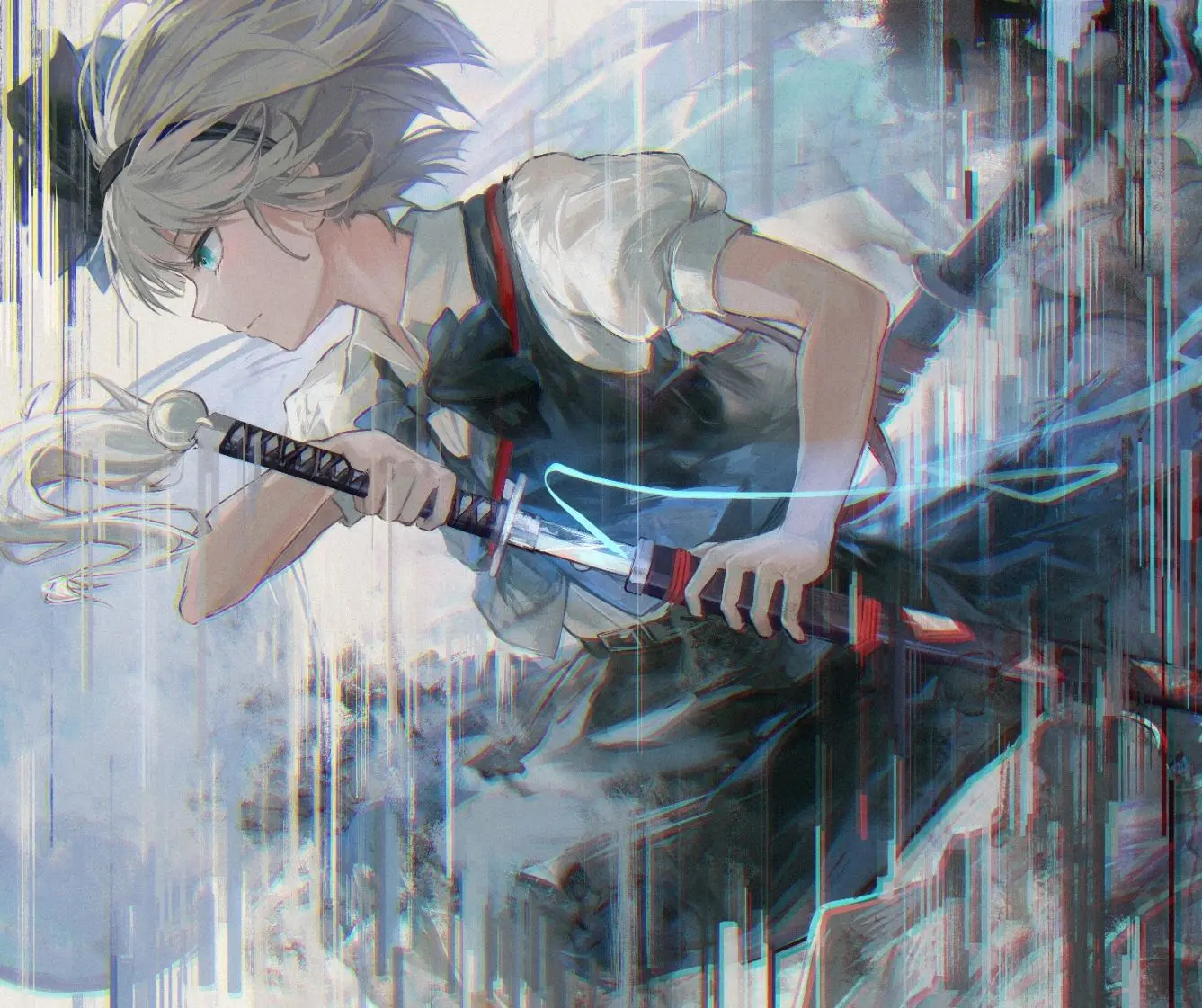



.jpg)
